Some people love marketing their books. I’ve had to remind a few of my writing coach clients that if they don’t quit thinking about book promotion and focus on finishing their books, they will have nothing to publicize. I wish I fell into the above category, but I really, really don’t. That’s why I bring in book marketing experts like my associate Keri Barnum whenever that makes sense. Even so, since it’s just not worth delegating certain tasks–like creating promotional images for my books–I have forced myself to dive in. To my amazement, I’ve found that I actually enjoy that part.
A couple of online programs help when it comes to creating these promotional images for a book.
MockupShots.com allows you to insert an image of your book in all kinds of real-life photo settings. Among the more than 600 options, you’ll find everything from holiday scenes to outdoor scenes. You can even insert your book into videos. They also have a Testimonial Graphic Builder. Drag over or paste in a copy of your book cover along with a line from a professional or reader review and you suddenly have a cool promotional image. Easy-peasy. Lifetime access costs $198.
Canva is another great design tool, especially for those of us who are better at writing than creating graphics. You can do even more with Canva when it comes to creating promotional images for your book.
Once you have your 3-D book mockup, New Shelves’ blog post “Create a Graphic Featuring Your Book” suggests the following steps:
- Place the mockup shot of your book on a solid color background or an empty table. You’ll find plenty pictures of each in Canvas’ collection of stock photos or backgrounds. Just click the Photos tab or Bkground on the left menu bar. Either way, keep the design or image your choose simple. You want your book to pop, not the background.
- Now, you can add some text if you would like. Choose a simple, easy-to-read font, and overlay it on a solid shape or swatch of color. Choose a contrasting font color that stands out against the color block.
- Add your logo or URL branding, so that readers are directed to your website and that others don’t help themselves to the image you just created.
And that’s it! Now you just have to download your creations to your computer as PNGs or JPEGs.
Canva also offers tons of templates for everything from social media to postcards and posters that you can customize. You can even design a video or create stickers for your book when running promotional discount sales.
Try Canva out for free–and keep using it for free if that works for you. For additional features, Canva’s pro edition, which up to five people can use, costs $120/year.
The next time you feel like getting creative, think about spinning that urge into designing promotional images for your book. Have fun!

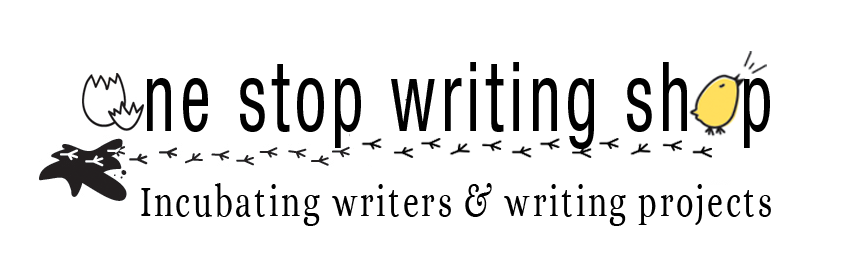
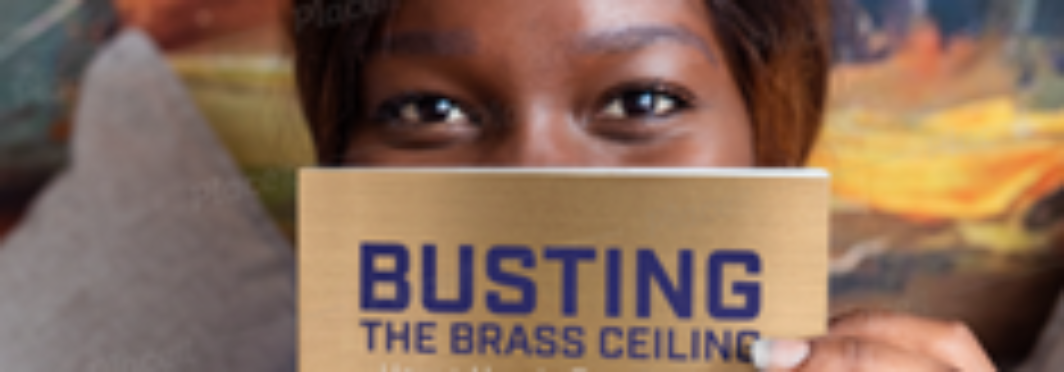
Sorry, comments are closed for this post.