As more of my writing clients are finishing their books, I’m finding some shared formatting mistakes in their manuscripts. While I don’t recommend worrying about formatting while writing your initial sloppy copy, establishing a few basic formatting parameters before you’re too far along will help.
Let’s start with the overall look of your page, one of the most common formatting mistakes I see. While business letters are typically single-spaced with a line space in between paragraphs that aren’t indented, manuscripts are typically double-spaced with a .5″ paragraph indentation and no extra line space between paragraphs unless there’s an editorial reason to do that. In Word, you can easily set up your page this way by clicking on Paragraph Settings (usually under the Home tab).
This next entry on my top five formatting mistakes list is a biggie. Please note that rather than hitting the tab button to indent a paragraph or, worse yet, using your space bar, you need to establish your formatting preferences before you even get started (see above), so the moment you hit the Enter key once you’ve completed a paragraph, the next line will automatically be indented.
Similarly, don’t add a blank line space in between paragraphs by hitting the Enter key more than once (I’m guilty of this one) and definitely don’t use the Enter key as if it were a typewriter return lever. To create a blank line space, hit Enter, then center a tilde (~) or some other simple graphic element on that almost blank line and hit Enter again. To enter a line break rather than a paragraph break, press Shift+Enter simultaneously.
To start a new page, avoid the urge to hit enter until you’re there. Instead, click on Insert, then Pages, then Insert Page Break.
Finally, for those of you who took typing classes in high school, this last entry on the formatting mistakes hit list is hard to get used to or even accept. You no longer need–or want to–add two spaces after a period. Just one, please. Why the change? In the days before computers, typewriters only had a single, static font, with all the letters taking up the same amount of space. To accommodate wide letters like a “w” and to mimic the additional space that typesetters had routinely added to differentiate the space between words and sentences, that second space at the end of a sentence became the rule. But fonts on computers are programmed to space characters according to how much room they take up on the page. That’s why most stylebooks, including the AP Stylebook and the Chicago Manual of Style, now mandate a single space after a period.
I know all this requires you to change some habits, but it’s worth it. By avoiding these formatting mistakes, your manuscript will look more professional, and your interior page designer will thank you since she won’t have to correct hundreds of pages of formatting mistakes when laying out your book.
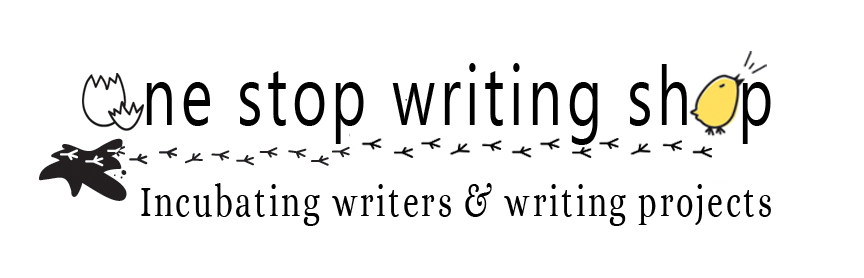


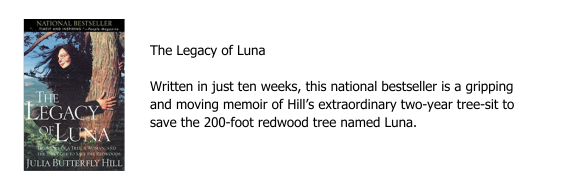
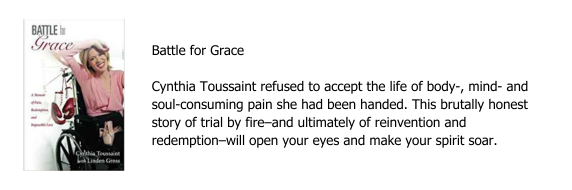
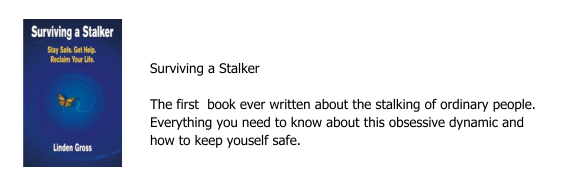
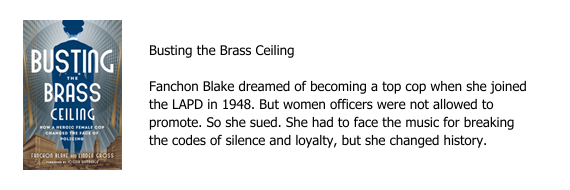
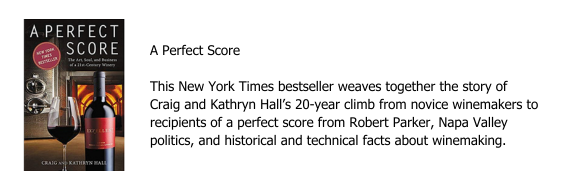
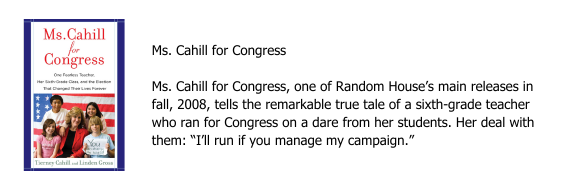
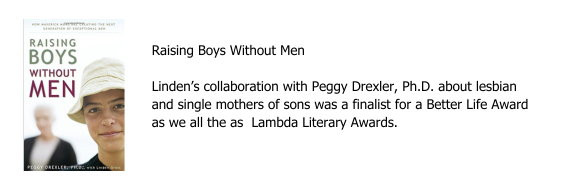
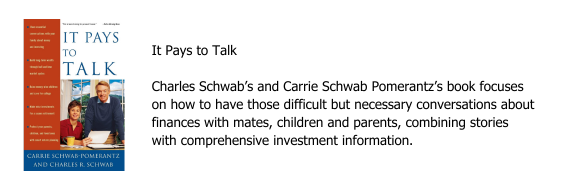
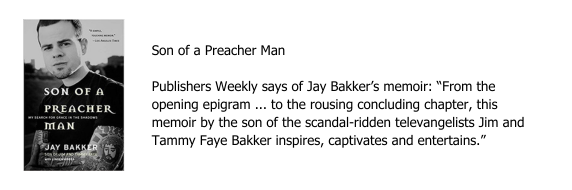
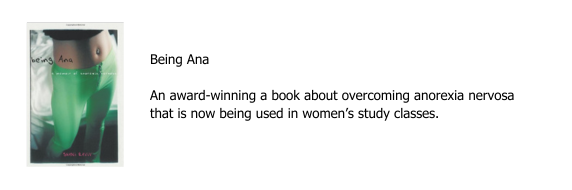
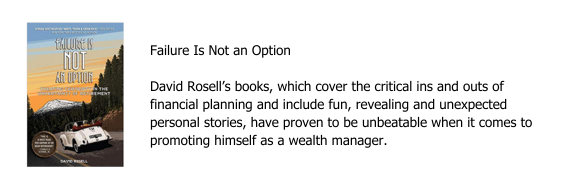
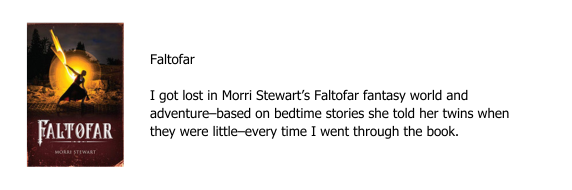
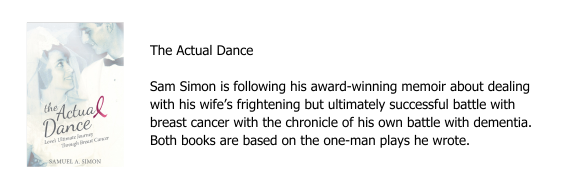
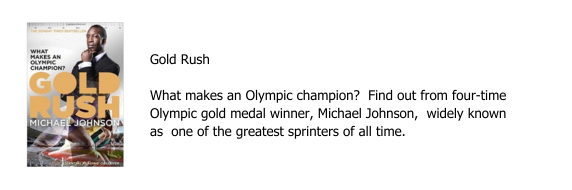
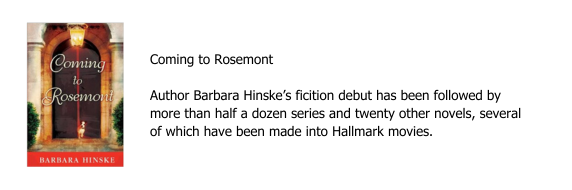
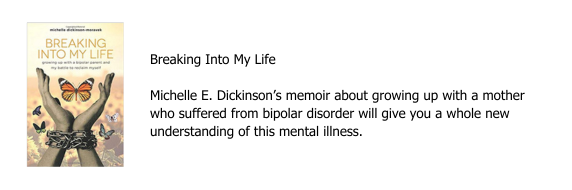
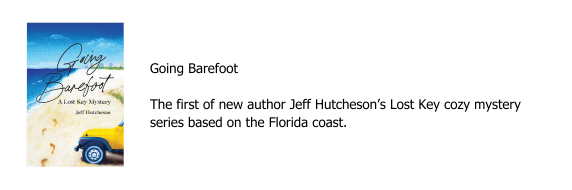
0 Comments