I have to admit that I had no idea of what to do when it came to advertising my book. So, I turned to Incubation Press’s promotion expert, @KeriBarnum, for help.
Together, we crafted an ad for Busting the Brass Ceiling: How a Heroic Female Cop Changed the Face of Policing that would run on Amazon.
After about a week, we took a look at the stats. The ad was getting plenty of impressions (how many times the ad has appeared before a prospective customer) and a solid number of clicks (people clicking the ad to see the sales page) but few sales. The conclusion was hard to refute. The ad was doing its job. While it might need to be tweaked, that wasn’t the big problem. People were getting to my book’s Amazon page, but not pulling the trigger. Clearly the book’s sales copy wasn’t enticing enough.
I wrote three new versions of the sales copy, which I ran by Keri with three different hooks (the opening line written to “hook” the reader). While waiting for her response over the weekend, I caught up with four of the five videos in Bryan Cohen’s Amazon Ad Profit Challenge workshop that I hadn’t found time to watch over the prior week, since I clearly needed to get up to speed on at least the basics involved with advertising my book on Amazon.
I learned that:
- The book description for a novel or a memoir doesn’t just need to hook the reader, it needs to hit the most important emotional beats of the story. I’ll talk more about that in another post. For now, let’s focus on what I found out about advertising my book on Amazon.
- I couldn’t rely on a single ad when it comes to advertising my book. I needed lots of them running concurrently.
- Ad copy not the only thing that changes in an ad.
- You can amend the size of the daily ad budget you’re willing to commit to (Bryan suggests $5 a day to start, with assurances that on most days you won’t spend anywhere near that).
- How much you’re willing to play per click is also something you can adjust. Amazon will often fill in a default custom and default click rate of $.75. That’s way too much according to Bryan, who suggests $.30 a click for a stand-alone book and $.35 a click for the first book of a series.
- Unless you’re already making hundreds of dollars a month with your Amazon advertising, you’ll only want to bother with Sponsored Product Ads. Forget about Sponsored Brand Ads, Lockscreen Ads and International Ads until your ads are generating $500 a month or more.
Moving beyond the basic basics, I discovered that there are four different kinds of ads you can play with:
- Auto targeted ads where you let Amazon make the decisions about where it runs. These can work well for nonfiction books, very specific sub-genres and children’s books.
- Category ads, which are directed to the specific book category you designate.
- Keyword ads for which you allow Amazon to suggest the keywords you use.
- Keyword ads for which you specify all the keywords.
Each type of ad was featured in a training video, which lasted an hour or less, along with explanations about everything from how to interpret the data on your advertising console to how to write effective ad copy. So, following Bryan’s instructions, I wrote and launched three new ads in just as many days. I could advertise my book on my own now! At least I hoped I could.
A few hours after I had submitted each ad, I got an email from Amazon that read:
Thank you for submitting your Sponsored Products ad campaign for review. Following an internal review, below is the status of your ads as per our Creative Acceptance Policies.
The second paragraph read: Below ads are eligible to be served on Amazon:
- Your Ad, titled “Busting the Brass Ceiling: How a Heroic Female Cop Changed the Face of Policing”
Bingo! I was up and rolling. The ads, however, were going to lead prospective readers to the sales copy that wasn’t delivering. So, as soon as I heard back from Keri about my proposed revisions on that front, I raced to upload my new and improved book description to my Amazon sales page.
As I was trying to figure out how to format the copy, I remembered that Kindlepreneur offers a free sales copy generator. You just go to https://kindlepreneur.com/amazon-book-description-generator/, identify whether you’re trying to format copy for Amazon, Barnes and Noble, etc., paste in your copy using Control-Shift-V to strip out any pre-existing formatting that could gum up the works, format your heading and the body of your text until it looks like you want it to, then hit the button that says Generate My Code, followed by the button that says Copy Code. When you paste that code into the book description box on KDP, all the HTML formatting required for appears like magic.
Brilliant!
Well, almost brilliant. I didn’t realize that when you change your Amazon book description by going into your KDP dashboard, you can’t just save the copy. That’s important, of course, but you have to go through and save all the rest of the steps, including pricing even though you haven’t adjusted that, until you get to the publish button. Yes, you’ve already published the book. But if you don’t do this, as I found out, your new description will languish in KDP purgatory.
By the end of the month, I’ll know whether my sales copy is working better and whether my new ads are working at all. Either way, I’m sure all of the above will continue to be a work in progress.

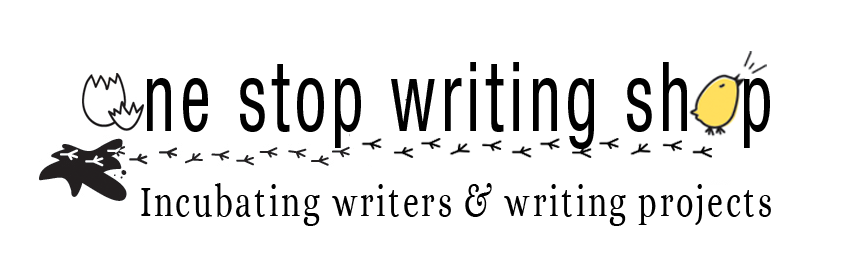

Sorry, comments are closed for this post.