There are lots of reasons to write a book. No matter what has inspired you to spend hours and hours on your manuscript, you can’t just publish it when you reach the end. You still have to go back through and edit your work for logic, continuity, flow, and accuracy on both the factual and grammatical/spelling fronts. When you’re through with your own edit, you then need to kick it over to a least one professional with fresh eyes—possibly a line editor followed by that oh-so-critical copy editor—who can review it again and correct the mistakes you can’t see. (Please check my “Editing: The Five Phases” blog post for an explanation about the difference between a line editor and a copy editor.)
Once your copy is clean, it needs to be formatted so that it looks decent as an e-book. Then the formatted book needs to be checked on the various e-book platforms to make sure that nothing went wrong.
Avoiding editing shortcuts or design shortcuts is no longer simply about taking pride in your work. According to in his article “Kindle e-Books Will Have a Warning Message if They Have Spelling Mistakes or Bad Formatting“, Amazon began publicly flagging spelling and formatting mistakes as of yesterday. Spelling errors will be listed in a warning message. Books with multiple errors, especially bad formatting that makes reading the book difficult, will actually be pulled. Potential buyers will see a message saying that the book is temporarily unavailable due to “significant quality issues.”
So I repeat. Avoid editing shortcuts. Avoid design shortcuts. Deliver a professional book that is worthy of all the time and effort you’ve put in.
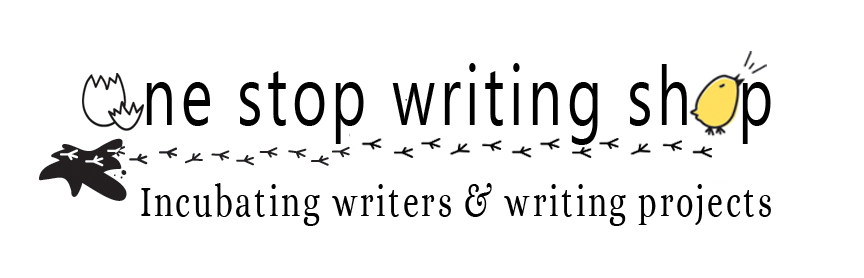

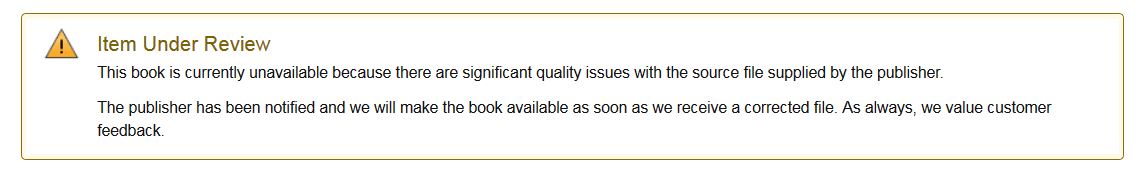

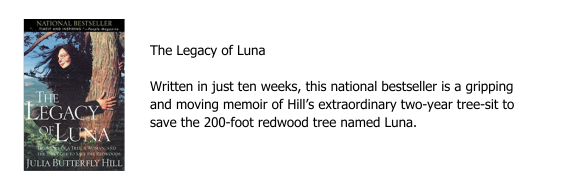
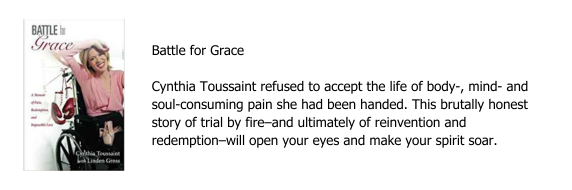
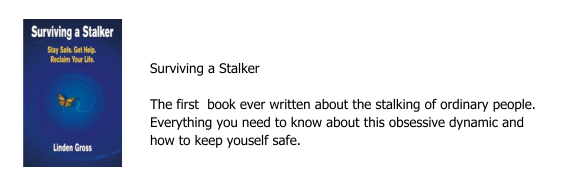
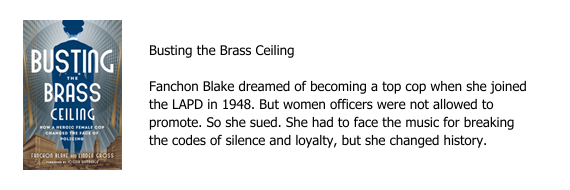
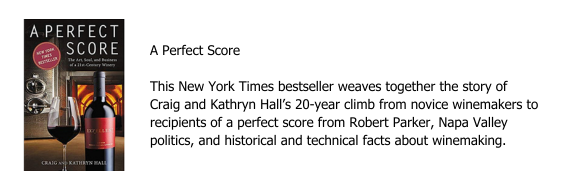
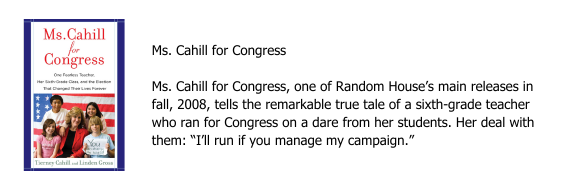
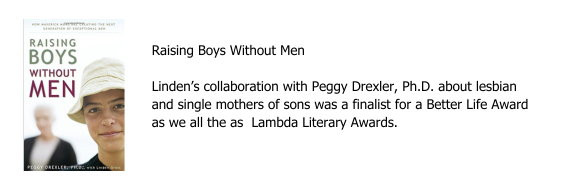
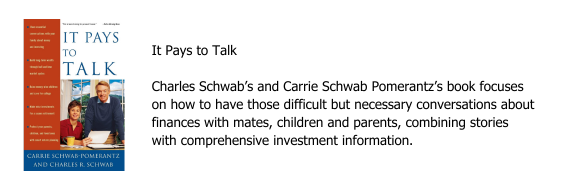
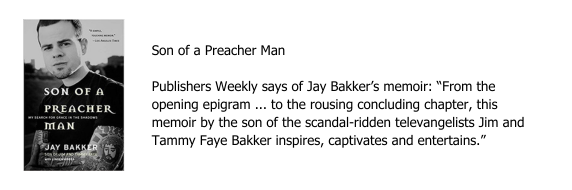
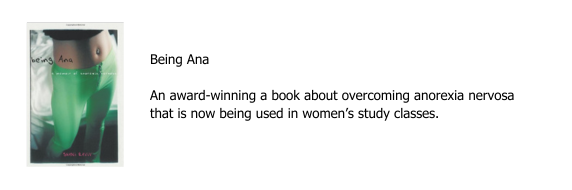
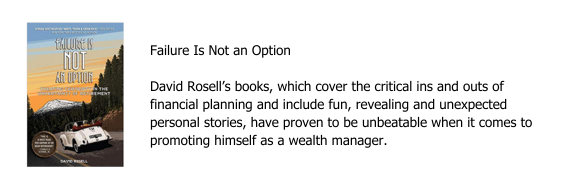
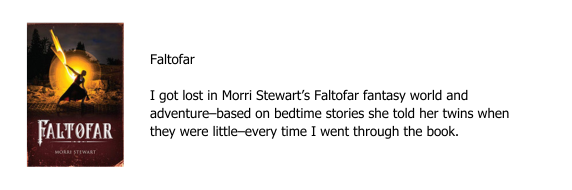
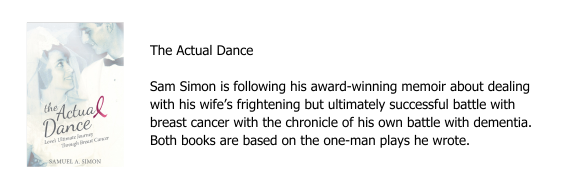
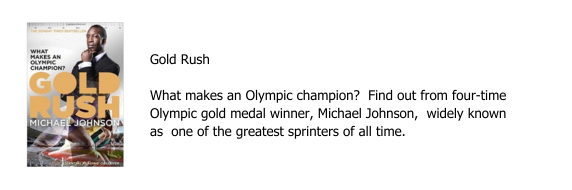
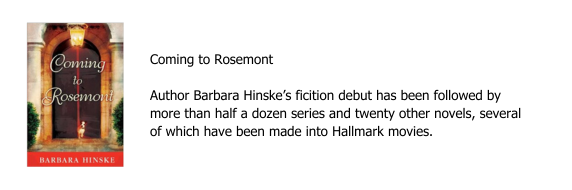
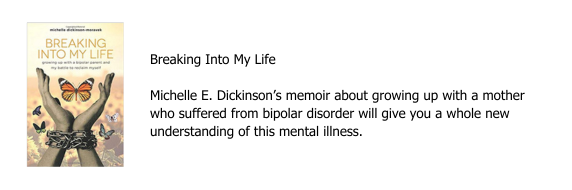
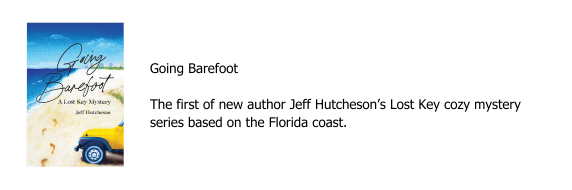
0 Comments