Organization doesn’t come easily for a lot of writers. They live in a swirl of documents, some on the computer, others on scraps of paper or cocktail napkins in piles on their desk or the floors. That doesn’t work for me. And to be honest, once you get past the initial creative process where you want a tornado of ideas to hit from every direction, I’m not sure it works for anyone. I’ve discussed the importance of an outline in at least two prior blog entries, so I’ll spare you a third rendition. Instead, I want to focus on organizing book files. You need to know how to organize all those ideas and documents, so you not only know what you have, you can actually find it.
First, create a folder for the type of project you’re working on. For example, I have folders titled Articles, Books, Commercial (for media releases, brochures and web copy), Editing and Coaching. Each project or client falling under that category has an individual subfolder. Depending on how involved a project is, I may even subdivide the project itself into sub- subfolders, so that drafts, correspondence, notes, interviews, invoices, etc… are all grouped together and neatly tucked out of the way until I need them. Then, with one click, I can find them all in a single spot.
The key at this point is to know which file I need without having to open it. While that’s not always possible, careful labeling of your file will help. I always start with the person’s last name or the topic. That way if I click on Recent Documents or Open File, I’ll recognize which set of interviews or notes I want at a glance.
I follow the identifying name with an underscore and a word that tells me whether I’m dealing with a contract, a manuscript or something else. This file, for example, is labeled Gross_blog. Or at least it should be. Since I don’t love the name Gross (sorry, Dad), I’ve made an exception and labeled it LG_blog.
If I’m creating a label for an interview of someone other than my primary source, I’ll add a hypen and the name of the person I interviewed, so the file name would look like this: Dream Men_interview-Obama. (I wish!)
After another underscore, I add the date starting with the year. That way if my project spans one, two or more years, the files will continue to be grouped chronologically rather than alphabetically by month. So it looks like: Dream Men_manuscript_2010-06-29.
This system may sound nitpicky, but with a big project it will save you time and help you keep that resolve to curb your swearing.
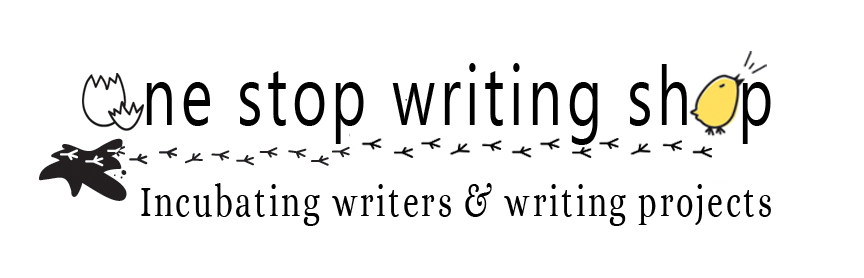

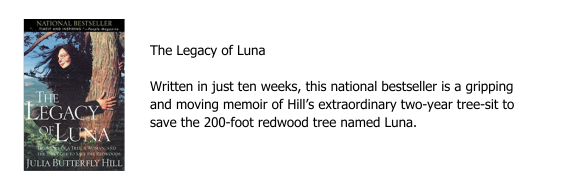
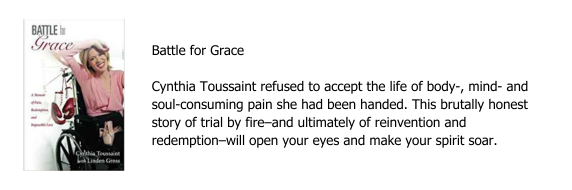
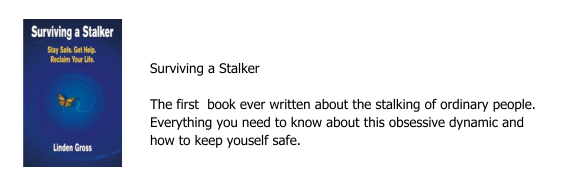
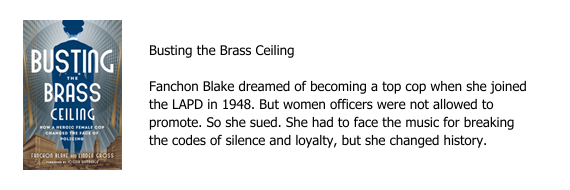
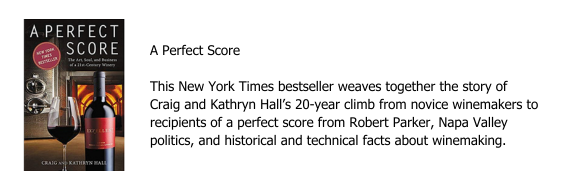
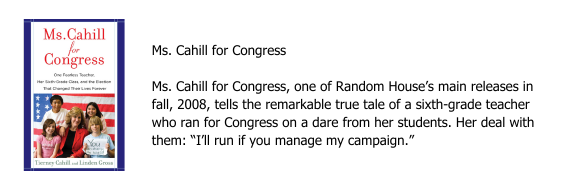
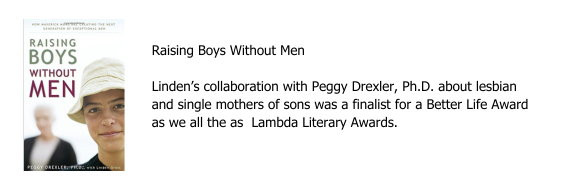
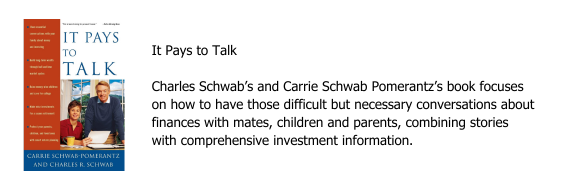
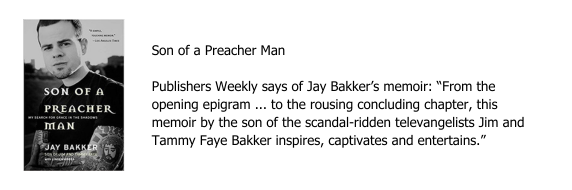
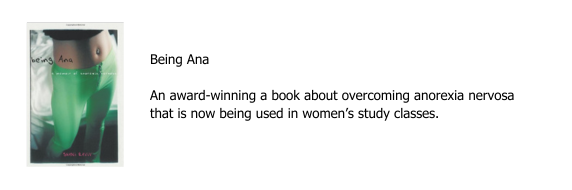
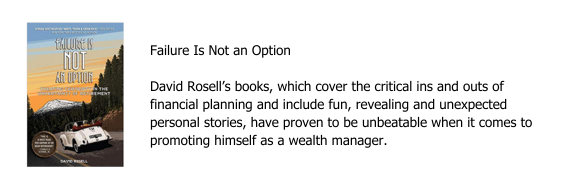
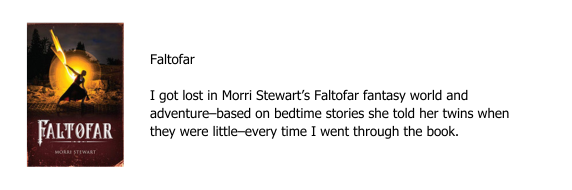
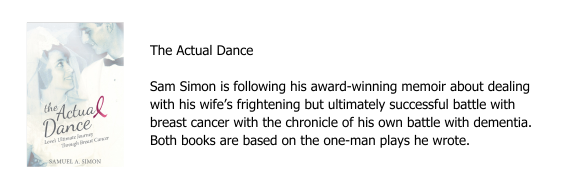
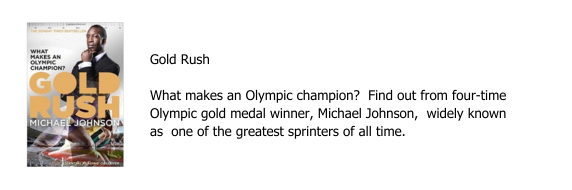
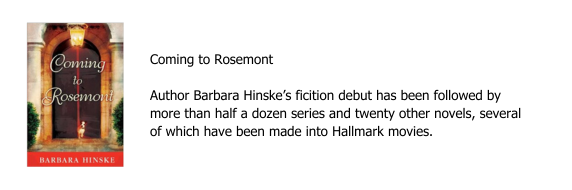
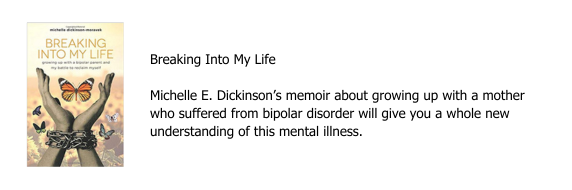
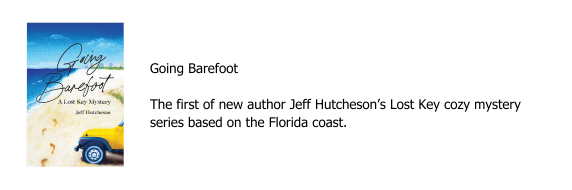
0 Comments